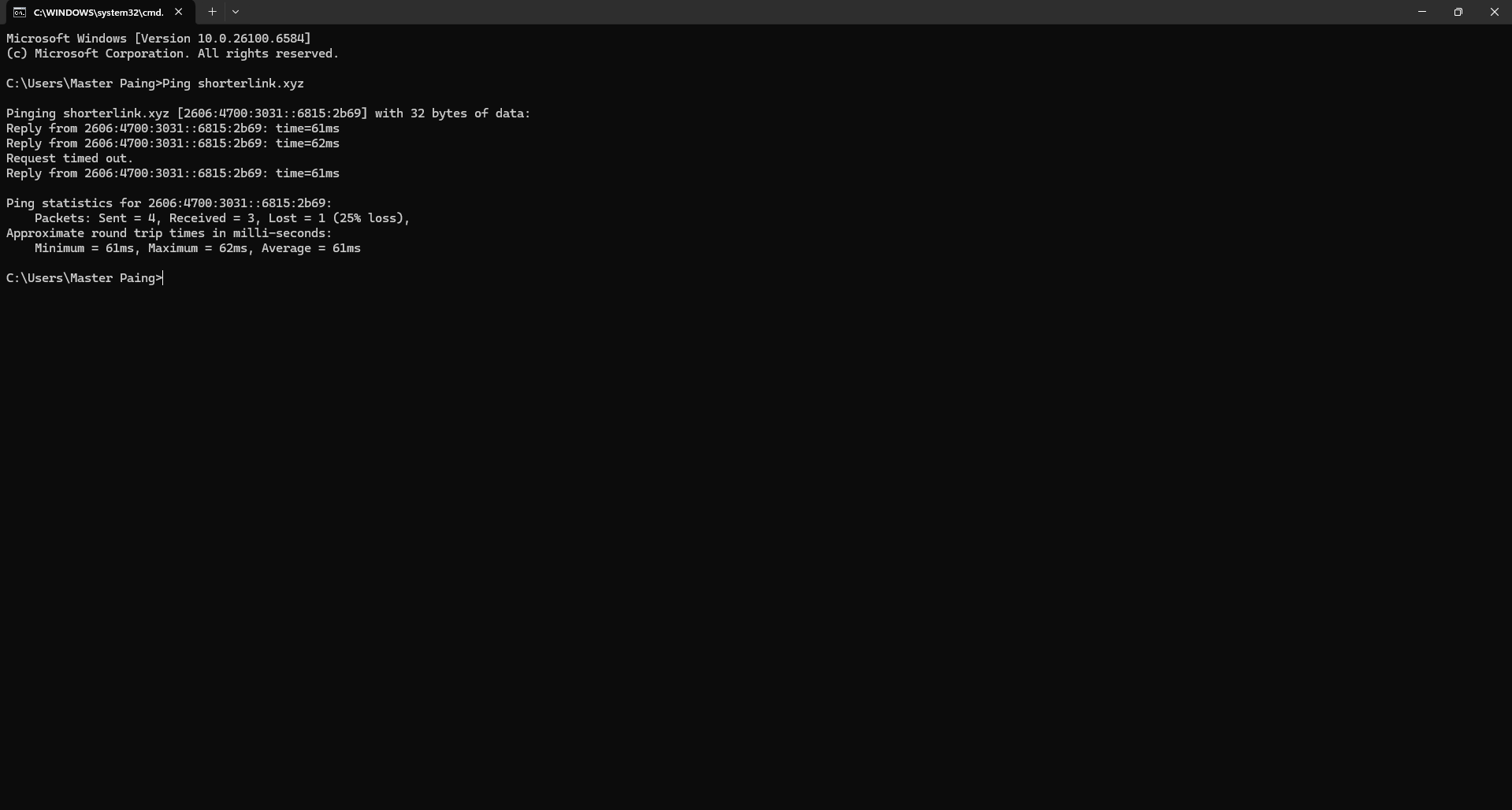
Ping
Created on 7 October, 2025 • Checker Tool • 2 views • 2 minutes read
Learn what "Ping" means, how it works, and why it's important for internet speed, gaming, and troubleshooting. A complete, easy-to-understand guide by shorterlink.xyz
What is Ping? A Complete Guide to Internet Latency
In the digital world, especially in networking and gaming, the term ping is widely used — but what does it really mean? If you've ever experienced lag during online games or slow loading web pages, ping plays a critical role in that process. At shorterlink.xyz, we help simplify complex tech terms, and this article is your complete guide to understanding ping.
Understanding Ping in Simple Terms
Ping is a utility tool used in computing to test the reachability of a host (like a server or a website) on an Internet Protocol (IP) network. When you “ping” a server, your computer sends a small data packet to it and waits for a response. The time it takes for that round-trip is called the ping time or latency.
Ping is measured in milliseconds (ms). A lower ping means a faster connection and response time.
Why Ping Matters
Whether you're streaming videos, working remotely, or playing online games, ping affects your experience. Here's why it matters:
Gaming: High ping causes delays and lag, making games unplayable.
Video Calls: A low ping ensures clear, real-time communication.
Web Browsing: Pages load faster when ping is low.
How Ping Works: A Quick Breakdown
Ping operates by using the Internet Control Message Protocol (ICMP). Here’s a simplified explanation:
Your computer sends an ICMP Echo Request packet to a target server.
The target server receives the packet and responds with an ICMP Echo Reply.
The total time it takes for the Echo Request and Echo Reply is recorded as the ping.
Ping Command in Action
You can test ping directly from your device. Here’s how:
Windows:
ping google.com
Mac/Linux:
ping -c 4 google.com
This sends 4 ping requests to Google's servers. The results will show you the response time in milliseconds.
What Is a Good Ping?
Ping times vary depending on your internet connection, location, and the server you’re communicating with. Here’s a general idea:
0-30ms: Excellent — ideal for gaming and video calls
30-70ms: Good — no noticeable delays
70-150ms: Fair — may experience some delay
150ms and above: Poor — significant lag likely
Common Causes of High Ping
Several factors can increase your ping:
Slow or unstable internet connection
Distance to the server (geographically)
Congested networks or bandwidth-hogging apps
Old or misconfigured routers
How to Reduce Ping
Here are practical ways to lower your ping:
Use a wired Ethernet connection instead of Wi-Fi
Close unused apps or background downloads
Restart your router and modem regularly
Choose servers closer to your physical location
Ping vs Speed: What's the Difference?
Many confuse ping with internet speed. They’re related but not the same:
Ping: Measures latency — how fast you get a response
Speed (Mbps): Measures how much data you can download/upload
You can have a high-speed connection with high ping — meaning large files download fast, but online gaming still lags.
Ping in Networking and Business
Network engineers use ping to diagnose issues, test server health, and monitor connectivity. Businesses rely on stable, low-latency connections for VoIP calls, cloud applications, and real-time data processing.
Conclusion: Ping is More Than Just a Number
Understanding ping is essential for anyone using the internet — from casual users to network professionals. It's not just about speed, but about reliability and responsiveness. At shorterlink.xyz, we believe in empowering users with knowledge to make smarter tech decisions. Keep your ping low, and your digital life will be smoother.