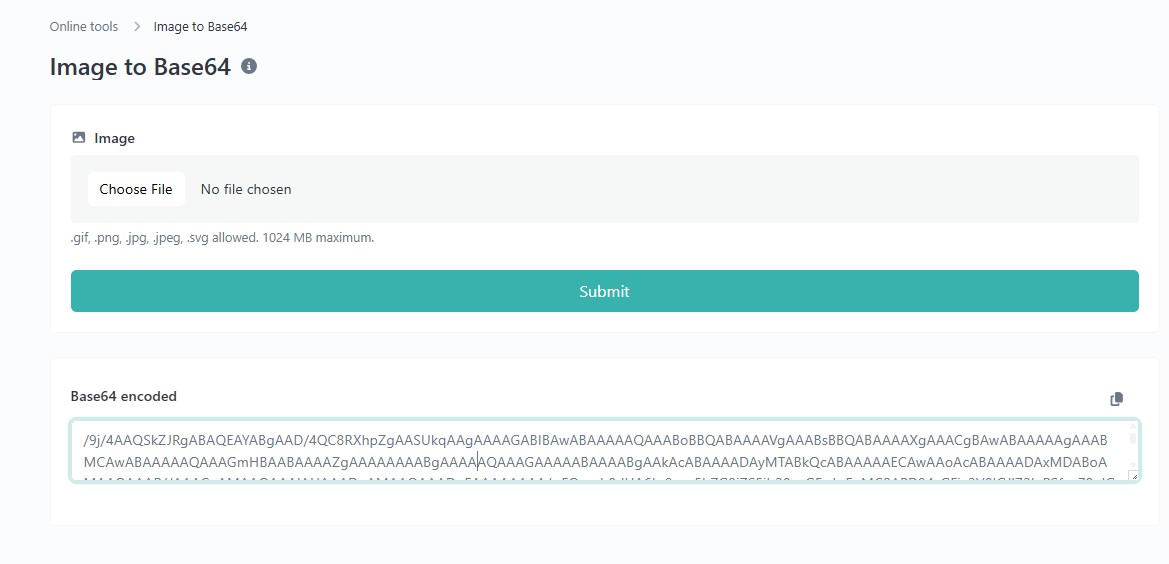
Convert image files to Base64 with ease. Learn how image to Base64 encoding works, its benefits, and how platforms like shorterlink.xyz use it to simplify image handling and enhance performance.
Created on 12 October, 2025 • Converter Tool • 0 views • 4 minutes read
Image to Base64: Simplifying Image Encoding for Web and Digital Applications
In today's fast-paced digital world, the way we manage and deliver images is evolving. With the rise of APIs, modern websites, and data-sharing platforms, there’s a growing need for a reliable and consistent method of handling images—especially across systems that prefer or require text data. One such solution is Image to Base64 conversion.This method allows image files to be converted into a plain-text format, making them easier to store, share, and embed. In this article, we’ll explore what Image to Base64 encoding is, how it works, and how platforms like shorterlink.xyz leverage it to improve efficiency and user experience.
What Is Image to Base64?
Image to Base64 is the process of converting an image file—such as PNG, JPG, or GIF—into a Base64-encoded string. Base64 is a text-based encoding scheme that transforms binary data (like image files) into a format made up of readable characters.
Once encoded, the image becomes a long string of letters, numbers, and symbols. This string can be safely stored in text files, transmitted through APIs, or embedded directly into HTML and CSS.
Why Convert Images to Base64?
1. Seamless Embedding in Code
Base64 strings can be embedded directly into HTML or CSS, allowing developers to display images without linking to external files. This simplifies deployment and reduces dependency on external resources.
2. Improved Compatibility Across Systems
Some platforms or communication tools don’t support binary data or file uploads. Base64 solves this by converting the image into plain text, which is universally compatible with email clients, JSON APIs, and web forms.
3. Enhanced Portability
Base64 strings are easy to copy, paste, or transmit through simple text channels like chat tools, text editors, or REST APIs. This makes sharing images much more flexible, especially in restricted environments.
How Does Image to Base64 Conversion Work?
Although we won’t dive into technical code here, the process is conceptually simple:
Read the image file – The system reads the image in its binary format.
Encode the binary data – The binary data is converted into a Base64 string using a standardized mapping of characters.
Output the Base64 string – This string can then be used wherever plain text is accepted.
This process can be handled automatically by online tools, programming languages, or platforms like shorterlink.xyz, depending on the user’s needs.
Real-World Uses of Image to Base64
Web Development
Developers often use Base64 images in CSS for icons, background images, or small UI elements. Embedding them directly within stylesheets can speed up page loading by reducing the number of HTTP requests.
Mobile and Desktop Apps
Some applications embed image data in configuration files or local databases. Using Base64 allows these images to be stored and accessed without requiring a separate file system or external server.
Email Templates
Emails often strip out external image links or block them by default. Base64 lets you include images directly in the email body, improving deliverability and design consistency.
API Communication
APIs frequently use Base64 to transmit image data between clients and servers. This approach ensures reliable transmission, especially over JSON or XML, which do not support raw binary data.
Image to Base64 at shorterlink.xyz
At shorterlink.xyz, Image to Base64 encoding plays a crucial role in supporting modern link-sharing features. Whether it's embedding QR codes, uploading custom icons for branded links, or storing image previews, converting images to Base64 helps ensure speed, security, and simplicity.
Here’s how shorterlink.xyz may use Image to Base64:
Branded QR Codes: Logos embedded within QR codes can be stored as Base64 and decoded when generating the code in real-time.
Custom Link Previews: When users upload preview images, Base64 encoding ensures the data is stored safely and quickly delivered without needing external file hosting.
API Integration: For developers using the shorterlink.xyz API, Base64 images allow seamless submission and retrieval of visual assets without dealing with file uploads.
This approach helps deliver a consistent, fast experience without exposing users to broken links or blocked external images.
Benefits of Using Image to Base64
Fast Loading for Small Files
While not ideal for large images, Base64 is perfect for icons, logos, and thumbnails—anything that benefits from fast inline loading.
Easier to Share and Store
A single Base64 string can be saved in a text file, database, or passed through an API—no need to manage or reference separate image files.
Consistent Across Platforms
Since it’s just text, Base64 is platform-agnostic. It works across all major browsers, devices, and operating systems.
Limitations to Be Aware Of
Despite its advantages, Base64 encoding comes with trade-offs:
Larger File Size: Base64 increases the file size by around 33%, making it less efficient for high-resolution images or large graphics.
Harder to Manage at Scale: Editing or replacing Base64-encoded images can be cumbersome compared to working with regular files.
Security Risks if Misused: If sensitive image data is stored as Base64 in public places (like open HTML), it could be easily copied and reused.
For these reasons, Image to Base64 is best used for small or embedded images, not as a full replacement for traditional image storage.
Conclusion
Image to Base64 conversion is a practical tool that simplifies how images are stored, shared, and displayed in today’s digital world. It supports everything from faster-loading web pages to more secure and portable image handling.
Platforms like shorterlink.xyz use this technique to optimize image management in QR codes, branded URLs, and API responses—making link sharing more seamless, secure, and user-friendly.
By understanding and using Image to Base64 wisely, developers and users alike can enjoy a more flexible and efficient digital experience.