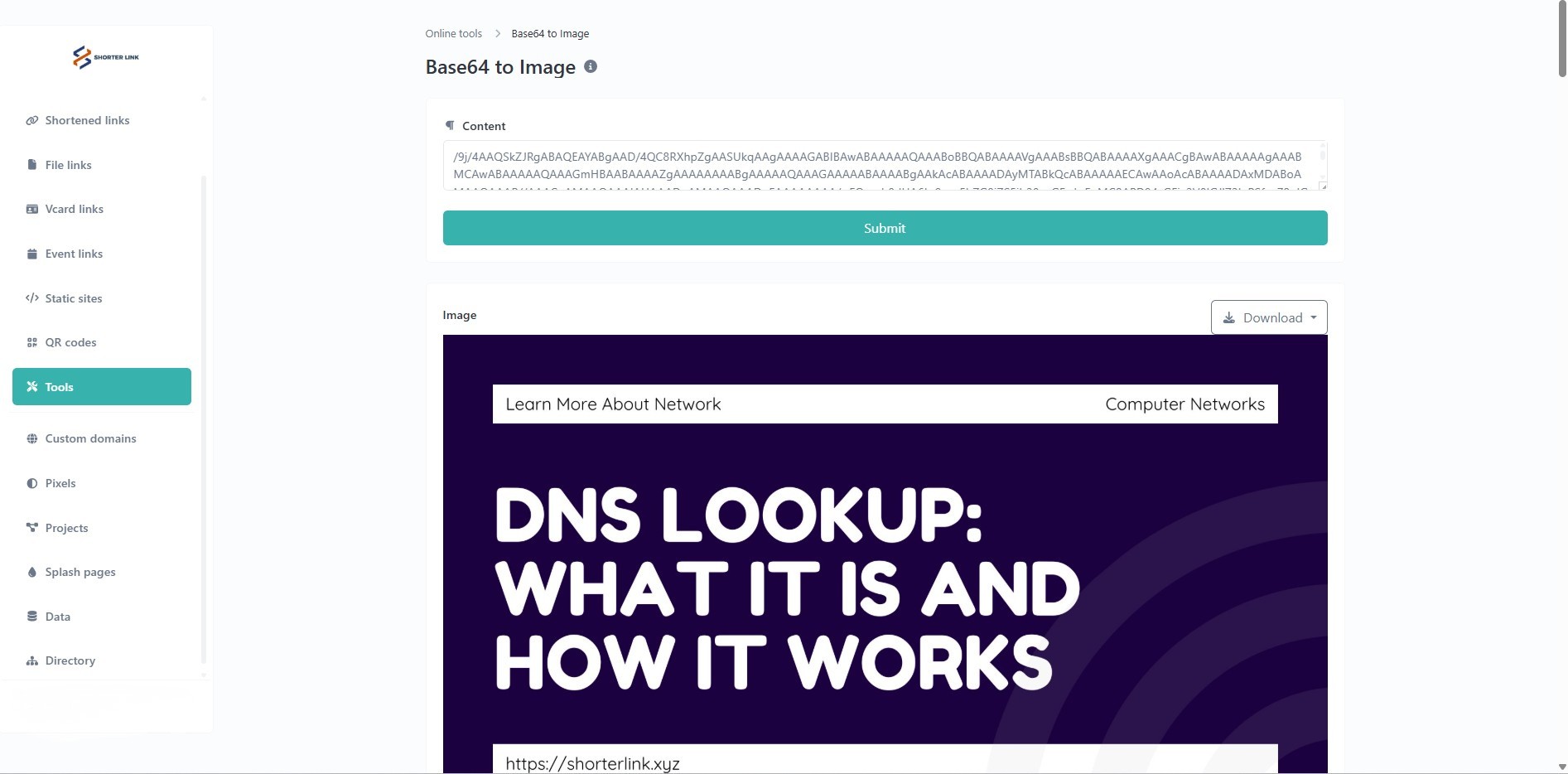
Base64 to Image: Converting Encoded Data into Visual Content
Created on 12 October, 2025 • Converter Tool • 0 views • 4 minutes read
Learn how Base64 to Image conversion works, why it’s useful, and how it supports web development, APIs, and tools like shorterlink.xyz in managing visual data efficiently.
In the digital world, images play a huge role in user experience, web design, and data communication. But sometimes, images aren’t stored as traditional files—they're encoded as text using a format called Base64. If you've ever seen a long string of letters, numbers, and symbols representing an image, you’ve encountered Base64 encoding. To make that data useful again, we need to convert it back into a real image. That’s where Base64 to Image conversion comes in.This article explores what Base64 to Image conversion means, how it works, and how platforms like shorterlink.xyz use this process to improve performance, storage, and delivery of visual content.
What Is Base64 to Image Conversion?
Base64 to Image conversion is the process of decoding Base64-encoded text back into a viewable image format like JPG, PNG, or GIF. When an image is encoded in Base64, it turns into a long string that can be embedded into HTML, CSS, or JSON without needing a separate file. While this is useful for transmission and embedding, it must be decoded back into binary form to render the actual image.
This conversion is commonly used in web applications, mobile apps, and APIs where image files are transferred as text and later displayed or saved as actual image files.
Why Is Base64 Used for Images?
1. Embedding Images Directly in Code
Base64 allows developers to embed images directly into a webpage or stylesheet without needing to load them from an external source. This reduces the number of HTTP requests, making pages load faster, especially for small icons or logos.
2. Easy Transfer Through Text-Based Systems
Some platforms, such as email or JSON-based APIs, don’t handle binary files well. Converting images to Base64 text makes it easy to include them in these systems. Later, when the data is received, it can be converted back from Base64 to an image.
3. Improved Compatibility
Base64 ensures data is safe to transmit over media that only supports text—like XML or HTML. The receiving system can then convert it back into a usable image without corruption or loss of quality.
How Does Base64 to Image Work?
Even without getting into code, the concept is simple. An image file is made up of binary data (1s and 0s). Base64 encoding turns this binary data into readable text. When this text reaches its destination—whether that’s a browser, app, or server—it can be decoded back into the original binary format, which is then rendered as an image.
The reverse process is seamless when automated. Most systems handle the conversion internally, so users never need to worry about the technical details. However, understanding how it works helps when debugging or optimizing content.
Real-World Uses of Base64 to Image Conversion
Web Development
In web design, Base64 images can be embedded directly in CSS files for quick-loading icons and graphics. This technique eliminates the need for extra image files, streamlining deployment.
API Responses
APIs often return image data in Base64 to maintain compatibility across systems. Once received, applications convert the data back to display or save the image.
Email Design
Emails don’t always support embedded files or external image links. Base64 encoding lets designers include inline images that are automatically converted and displayed by the email client.
QR Codes and User Avatars
In many platforms, user-uploaded avatars or generated QR codes are stored and transmitted as Base64. These are later decoded and displayed on profile pages or mobile apps.
Base64 to Image at shorterlink.xyz
At shorterlink.xyz, images can play a role in enhancing user experience—for example, in branded QR codes, logos for custom shortened URLs, or metadata previews. In some cases, these visuals may be stored or transmitted as Base64-encoded strings for simplicity and security.
To present these visuals in a usable format, shorterlink.xyz uses Base64 to Image conversion behind the scenes. When a Base64 string is received, it’s instantly decoded to regenerate the original image. This helps deliver fast and clean visuals without relying on external storage or slow image requests.
This method also improves data portability. Users can safely include images in JSON-based APIs or forms, and shorterlink.xyz can decode and present them immediately.
Benefits of Converting Base64 to Image
Faster Rendering
Decoding Base64 to image on the client side means visuals load instantly without needing another server request.
Better Data Security
Storing images as Base64 in secure databases or encoded fields adds a layer of data abstraction, reducing exposure to file-based vulnerabilities.
Seamless Integration
Base64 to Image tools integrate easily into modern systems, helping streamline web workflows, emails, or mobile content rendering.
Limitations to Consider
While Base64 is useful, it does increase the size of the image data by about 33%. For larger images, this can slow down performance or increase memory usage. Therefore, Base64 to Image conversion is best for small icons, quick previews, or secure transmissions—not for large image galleries.
Also, keep in mind that Base64 is not a form of encryption. Anyone who accesses the encoded string can decode it. For sensitive images, it’s best used alongside proper encryption methods.
Conclusion
Base64 to Image conversion is a powerful process that enables seamless transformation of encoded text back into fully functional images. It's widely used in web development, APIs, and online platforms that rely on efficient data transfer and visual presentation.
At shorterlink.xyz, this method plays a crucial role in handling media efficiently and securely. Whether you're embedding logos in QR codes or decoding preview images for shared links, Base64 to Image ensures visual data is delivered quickly and clearly.
Understanding this simple yet effective technology helps both developers and users enjoy faster, more integrated digital experiences.